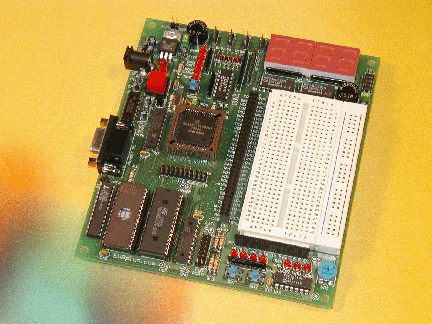
This product has been discontinued. The web page posted here is for reference only.
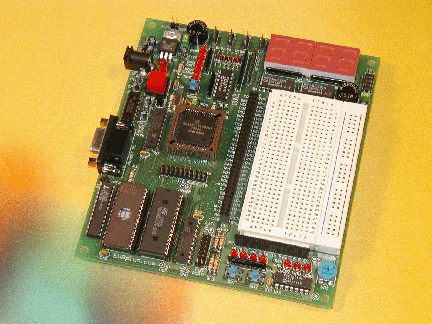
Why be limited by simple-minded, primitive microcontrollers when you can have the powerful, high performance 68HC11 microcontroller used in applications from automobile engine controls to robotics?
The EVBplus 68HC11 board, Ep11E9, is a very cost-effective solution that offers the combination of low cost with a full-function, full-speed, 68HC11 hardware development platform. EVBplus 68HC11 board comes to you from Wytec, a long-established provider of in-circuit emulators to industry.
Designed with an emphasis on easy-of-use, the EVBplus board combines a complete microcontroller development system for the 68HC11A1, 68HC11A8, 68HC811E2, 68HC11E1, 711E9 and 711E20, an advanced 68HC11 trainer, a reliable 68HC711E9 programmer and a versatile 68HC11 single board computer into one single package. It offers all the useful features of the Motorola's BUFFALO monitor with numerous enhancements that provide all the functions expected from a high priced 68HC11 in-circuit emulator.
For Engineers, it's a WICE 68HC11 in-circuit emulator development system, a convenient 68HC11 prototype platform, a 68HC11 production line tester, a 68HC711E9 programmer and a 68HC11 single board computer.
For Students, it's a user-friendly 68HC11 microcontroller trainer with many fully debugged, ready-to-run program examples. Use it to build a solid foundation of 68HC11 microcontroller expertise. Use it to create a real world 68HC11 application for your senior project!
We support Motorola University Program. If you are a Professor or a Lab Manager, in the USA and Canada, is teaching a 68HC11 course, please email us a request. We will be more than happy to supply you a demo board for a 60 day free trial without any obligations.
Please read the following article if you are planning to purchase a 68HC11 development board in the near future:
Although our EVBplus board includes many hardware I/O improvements over BUFFALO based EVB/EVBU boards, but our user-friendly debugger software, which is ported from the WICE emulator from Wytec, makes a big difference.
Five or six years ago, when Motorola discontinued the production of EVB and EVBU boards, many companies designed their replacement boards based on the BUFFALO monitor firmware. The hardware of those boards are not bad, but the software is merely a terminal program, such as PCbug11 or HyperTerminal. A terminal emulation software that does not support symbolic debugging and data watch. It not only lacks debugging performance at times, but it can also be hard to use.
Our EVBplus 68HC11 development board, Ep11E9, powered by the proven WICE debugger, offers many unique features that could not be achieved by a simple terminal emulation program. With our Windows IDE software, your 68HC11 code development could not be any easier. Simply click the CONFIG button to specify your working directory and file name, click the EDIT button to edit your program, click the MAKE button to assemble/compile the code and generates an s19 file and a symbol file, click the DEBUG button to automatically download your s19 file, symbol file and parameter file, then start to debug. To write a simple assembly program, you even don’t have to leave the debugger, but just use our interactive on-line assembler to enter your code. As soon as your mnemonic code is entered, the debugger will automatically disassemble 16 lines of your program code for you, so you will see exactly how your new program looks.
When your program is hung before encountering a breakpoint address, our 68HC11 board allows you to stop it by pressing the ESC key. You do not have to reset the board, you will not lose all vital debug information and you do not have to replace all SWI instructions at breakpoint addresses with the original instructions.
In addition to all the features that come with the board, we have also implemented the jumper freeTM mode switching (ms11TM) on this 68HC11 board and the phantom monitorTM technology to preserve all interrupt vectors including the RESET vector. The jumper freeTM mode switching is a useful feature. A board will have the same performance regardless of how many jumpers it uses, but the problem with too many jumpers is to remember all jumper settings if you happen to lose your manual.
The phantom monitorTM technology preserves all interrupt vectors including RESET. The BUFFALO monitor and other similar monitors, however, occupy the locations of $E000-$FFFF and relocate the user’s reset vector, our monitor firmware does not interfere with the user’s reset vector or any other interrupt vectors. Assuming your code size is 8K, in the real word, you have to place an ORG $E000 statement in the beginning of your program, so your code will be assembled or compiled into $E000-$FFFF, but this is not possible with other development boards, because the BUFFALO monitor resides at $E000-$FFFF. You have to assemble/compile your code in a different memory block, for example, at $C000-$DFFF by placing an ORG $C000 statement in the beginning of your program. After debugging code, you have to relocate your code back to $E000-$FFFF by changing the ORG $C000 back to ORG $E000, and re-assemble/compile the source code to generate a correct s19 file before programming the final 711E9's on-chip EPROM or 811E2's on-chip EEPROM. Unfortunately, all this has to be done for all interrupt vectors, not just the RESET. It is an error-prone process and an unnecessary burden on the users, like you.
In order for students to verify their program results, we added a math function to perform arithmetic or logical operation for binary, decimal, octal and hex numbers. Students generally like this feature.
Our easy-to-manufacture design allows us to offer you this product for a surprisingly low price. At only $99.00, it’s a great value. You not only receive a well-assembled board, but also a software package that will make your 68HC11 learning experience and code development much easier.